



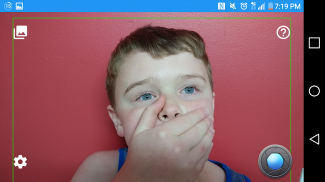




Background Remover - ChromaKey - Green Screen

Beschreibung von Background Remover - ChromaKey - Green Screen
* Requires a solid bright color background
* Only photos - No Video
Take a picture of something with a bright color background and it will remove the background using Chroma Key. You can also import images to remove the background with Chroma Key. The is just like green screen software but the background does not require to be green even though green works best.
After the background is removed you can adjust the level of sensitivity removal, move the user, change the size of the person, manually clean up sections, add filter, change brightness and import backgrounds.
With the image you can save the whole image, share the full image, or just save the image with the removed background.
The background needs to be solid color, preferable a bright color like green, or blue. Make sure there is nothing on the left, right or top edges but for the background since this is where it takes the color sample from. Use well lighted background with minimum shadow or harsh lighting. Touch the information icon for instructions to take better pictures.
** If the app crashes please send a bug report if it asks you. Helps me out a lot **
* Erfordert eine solide helle Farbe Hintergrund
* Nur Fotos - No Video
Nehmen Sie ein Bild von etwas mit einem hellen Hintergrund Farbe und es wird den Hintergrund mit Chroma Key entfernen. Sie können auch Bilder importieren den Hintergrund mit Chroma Key zu entfernen. Das ist genau wie Green-Screen-Software, aber der Hintergrund ist es nicht erforderlich, grün zu sein, obwohl grün am besten funktioniert.
Nachdem der Hintergrund entfernt wird Sie das Niveau der Empfindlichkeit Entfernung einstellen kann, den Benutzer verschieben, um die Größe der Person ändern, manuell Abschnitte aufzuräumen, Filter hinzufügen, ändern Helligkeit und Importhintergründe.
Mit dem Bild kann man das ganze Bild speichern, um das ganze Bild teilen, oder speichern Sie das Bild mit dem entfernten Hintergrund.
Der Hintergrund muss solide Farbe, bevorzugt eine helle Farbe wie Grün oder Blau sein. Stellen Sie sicher, es gibt nichts auf der linken, rechten oder oberen Kanten aber für den Hintergrund, da dies ist, wo es die Probe Farbe nimmt ab. Verwenden Sie gut beleuchtet Hintergrund mit minimalen Schatten oder grellem Licht. Tippen Sie auf das Informationssymbol, um Anweisungen bessere Bilder zu machen.
** Wenn die App abstürzt bitte einen Fehlerbericht senden, wenn es Sie fragt. Hilft mir viel **

























